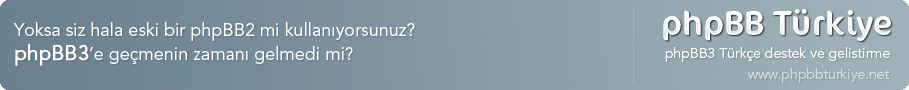lang_main.php de yaptığım değişiklik
- Kod: Tümünü seç
$lang['Topic_Announcement'] = '<b><class="announce">Duyuru:</font></b>';
$lang['Topic_Sticky'] = '<b><class="important">Sabit:</font></b>';
$lang['Topic_Moved'] = '<b><class="move">Taşındı :</font></b>';
$lang['Topic_Poll'] = '<b>[ Anket ]</b>';
Neon.css de yaptığım değişiklik
- Kod: Tümünü seç
/* Copyright and bottom info */
.announce { font-size : 11px;font-weight: bold; color : #FF0000; }
.important { font-size : 11px; font-weight: bold;color : #0000FF; }
.move { font-size : 11px; font-weight: bold; color : #00FF00; }
yanlışlığı nerde yapmış olabilirim ?
buda mod
- Kod: Tümünü seç
##############################################################
## MOD Title: Colour Change in Topic
## ## MOD Author: coulthar4 < f1stats2003@yahoo.co.uk > (Lloyd Botten) ##http://www.phpbbhost1.biz/f1stats/index.php
## MOD Description: This will change the colour of announcement, Sticky, and Moved Topic in view ##topic.
## MOD Version: 1.2.1a
##
## Installation Level: easy
## Installation Time: 5-10 Minutes (depending on number of templates)
## Files To Edit: 1+1 file for each template
## /language/lang_english/lang_main.php
## templates/name of template/template css file.css
## Included Files: none
##############################################################
## For Security Purposes, Please Check: http://www.phpbb.com/mods/ for the
## latest version of this MOD. Downloading this MOD from other sites could cause malicious code
## to enter into your phpBB Forum. As such, phpBB will not offer support for MOD's not offered
## in our MOD-Database, located at: http://www.phpbb.com/mods/
##############################################################
## Author Notes:
## Feel free to add or change the following lines in this MOD
## ##templates/subSilver/subSilver.css (And the open line before hand, along with all the code to ##.move { font-size : 11px; font-weight: bold; color : #000000; } can be copied ##and edited in by replacing templates/subSilver/subSilver.css to ##templates/NAMEOFTEMPLATE/NAMEOFTEMPLATECSSFILE.CSS for all the installed styles you have. This ##mod DOES NOT install on uninstalled styles.
##Change the Css code to what you want before you install,otherwise it all be black writing, ##which is not what you want is it? ;)
##############################################################
## MOD History:
## MOD Version: 1.2.2a Made into a MOD file, Release version 2
## MOD Version: 1.2.1a: Made EM compatable. To do this, I have used subSilver to allow ## ##autoInstall. Feel free to add or change the following lines in this MOD, as found in the ##authors notes
##
## MOD Version: 1.1.1a: Made the Mod more PHPBB freiendly.
## MOD Version: 1.0.1a:Origional Release.
##
##
##############################################################
## Before Adding This MOD To Your Forum, You Should Back Up All Files Related To This MOD
##############################################################
#
#-----[ OPEN ]------------------------------------------
#
/language/lang_english/lang_main.php
#
#-----[ FIND ]------------------------------------------
#
$lang['Topic_Announcement'] = '<b>Announcement:</b>';
$lang['Topic_Sticky'] = '<b>Sticky:</b>';
$lang['Topic_Moved'] = '<b>Moved:</b>';
$lang['Topic_Poll'] = '<b>[ Poll ]</b>';
#
#-----[ REPLACE WITH ]------------------------------------------
#
$lang['Topic_Announcement'] = '<b><class="announce">Announcement:</font></b>';
$lang['Topic_Sticky'] = '<b><class="important">Sticky:</font></b>';
$lang['Topic_Moved'] = '<b><class="move">Moved :</font></b>';
$lang['Topic_Poll'] = '<b>[ Poll ]</b>';
###If you want, you can change the class names to <font color="#000000 NUNBER"> If this is the case, then skipthe next step. This is ONLY reccomended if you only have one style, and do not plan to change it or add more.###
Open templates/name of template/template css file.css
### This must be done for all files###
#
#-----[ OPEN ]------------------------------------------
#
templates/subSilver/subSilver.css
#
#-----[ FIND ]------------------------------------------
#
/* Import the fancy styles for IE only (NS4.x doesn't use the @import function) */
@import url("formIE.css");
#
#-----[ BEFORE, ADD ]------------------------------------------
#
/* Copyright and bottom info */
.announce { font-size : 11px;font-weight: bold; color : #000000; }
.important { font-size : 11px; font-weight: bold;color : #000000; }
.move { font-size : 11px; font-weight: bold; color : #000000; }
### Change the #000000 to a hex code of your choice. For a list of Hex code sites, goto http://www.google.com/search?hl=en&ie=ISO-8859-1&oe=ISO-8859-1&q=hex+codes I reccomend http://www.desktoppublishing.com/color-codes.html, otherwise it'll appear as black ###
#
#-----[ SAVE/CLOSE ALL FILES ]------------------------------------------
#
# EoM